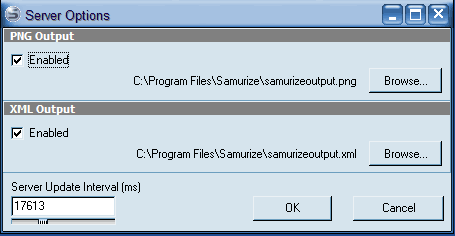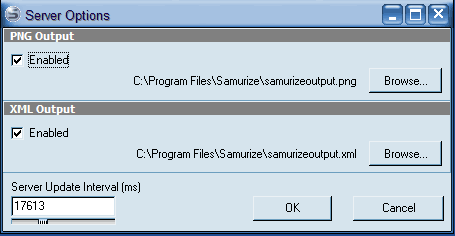|
Samurize Server Options |
| |
When you select the Server Options... option in the tray menu for the Samurize Server executable, you are presented with the following options:
|
|
Image Output |
When enabled, Samurize outputs the loaded config file to the specified image file. PNG, JPEG, GIF and BMP formats are supported.
|
|
XML Output |
When enabled, Samurize outputs the loaded config file to the specifed XML file. For a description of the Samurize XML format, see the SamurizeXML.dtd Document Type Definition file in your Samurize directory.
|
|
Server Update Interval (ms) |
How often the Server writes the output files, in milliseconds (1 second = 1000 milliseconds). Setting this to a low number can degrade system performance.
|